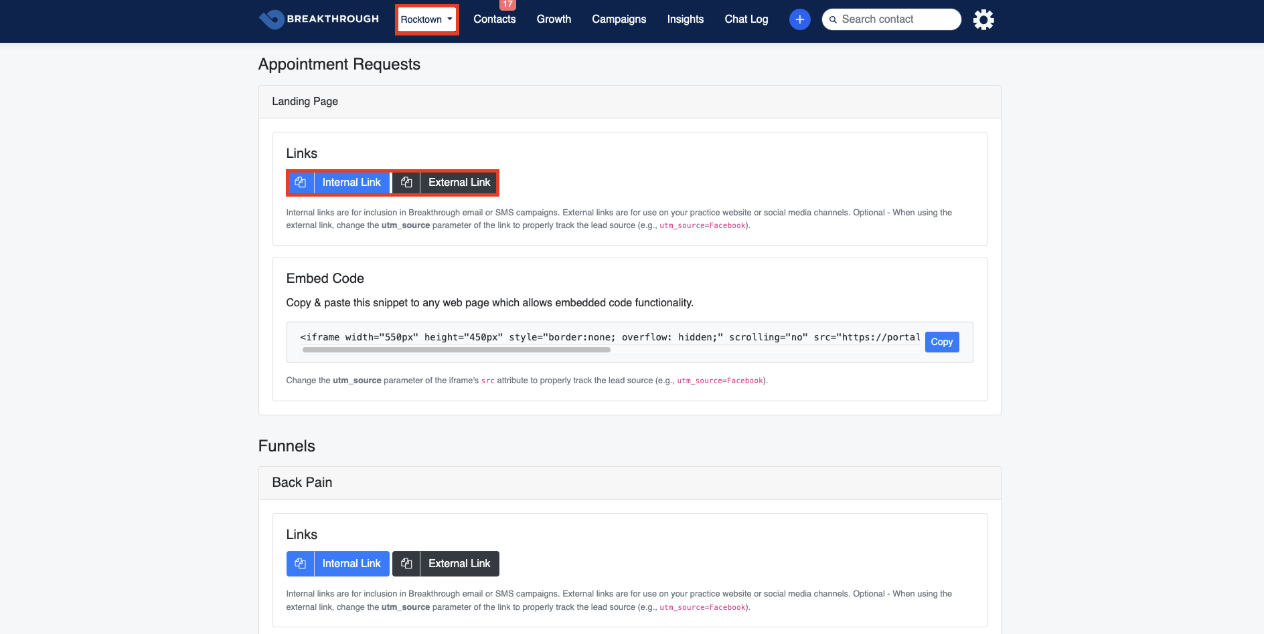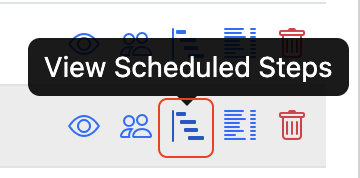RELEASE NOTES - ALL USERS
UI ENHANCEMENT: We're excited to share that the Preview Links page has been updated for a better user experience! Here's what's new:
WORKFLOW CHANGE: To resolve an issue with campaign delays not executing correctly, you will no longer be able to select a Start Time for a campaign step with a delay of less than 1 day.
ENHANCEMENT: New placeholder tokens are available for campaigns:
WORKFLOW CHANGE: In the Import Contacts workflow, the Location field will no longer be pre-filled; users will need to manually select a location. However, users will no longer be required to type the Location name to confirm their import after hitting Submit.
BUG FIX: An issue that caused an error message when uploading a logo to Practice Settings has been resolved.
BUG FIX: An issue that caused Additional Tracking Numbers in Location Settings not to be able to be created or deleted has been resolved.
BUG FIX: An issue that caused a "Call cannot be completed as dialed" error message when attempting to call registered tracking numbers created by the Account Setup form has been resolved.
BUG FIX: An issue that caused certain states/provinces/territories to be missing from the State field dropdown on the Account Setup form has been resolved.
We hope these updates and bug fixes enhance your experience and make your workflow smoother!
Was this article helpful?
That’s Great!
Thank you for your feedback
Sorry! We couldn't be helpful
Thank you for your feedback
Feedback sent
We appreciate your effort and will try to fix the article